This website uses cookies to improve user experience.

In this review, we are testing 4 Gantt Chart Software options to determine which one could be best for you. The candidates are Microsoft Project Standard, MatchWare MindView, Mindjet MindManager 2019, and Smartsheet. These are standard “out of the box” solutions. That being said, each solution has add-ons that allow for more complex project management features and collaboration. These add-ons have been excluded in this review. Enterprise solutions such as Oracle’s Primavera 6 have not been included in the comparison chart because they are too advanced to be compared with the out of the box solutions in this review. We will address their features and benefits at the end of this review.
0Feature not present |
1Not at all Effective |
2Slightly Effective |
3Moderately Effective |
4Very Effective |
5Extremely Effective |
0 |
1 |
2 |
3 |
4 |
5 |
| Winner | Editor's Choice | |||
| MS Project Standard 2019 | Smartsheet Business | MindView | MindManager 2019 | |
| Total | Score: 122 | Score: 38 | Score: 98 | Score: 46 |
| Price | $620 | $25/month | $379 | $349 |
| Resource Management | ||||
|---|---|---|---|---|
| Resource calendars | 5 | 0 | 4 | 1 |
| Effort driven tasks | 5 | 0 | 5 | 3 |
| Resource costs | 5 | 0 | 4 | 0 |
| Material costs | 5 | 0 | 4 | 0 |
| Fixed costs | 5 | 1 | 5 | 1 |
| Resource pool | 3 | 2 | 2 | 0 |
| Scheduling | ||||
| Dependencies | 4 | 4 | 4 | 4 |
| Constraints | 4 | 0 | 4 | 0 |
| Resource levelling | 4 | 0 | 0 | 0 |
| Split tasks | 5 | 0 | 0 | 0 |
| Milestones | 5 | 5 | 5 | 5 |
| Interactive Gantt chart | 5 | 5 | 5 | 2 |
| Manually scheduled tasks | 5 | 0 | 5 | 0 |
| Task types | 5 | 1 | 5 | 1 |
| Critical path | 4 | 3 | 3 | 3 |
| Tracking | ||||
| Baselining | 4 | 0 | 3 | 0 |
| Multi projects | 4 | 0 | 0 | 1 |
| Cost tracking | 4 | 0 | 3 | 1 |
| Time tracking | 5 | 0 | 0 | 0 |
| Views and reports | ||||
| WBS | 1 | 0 | 5 | 3 |
| Network diagram | 4 | 0 | 0 | 0 |
| Task board | 5 | 5 | 0 | 3 |
| Project timeline | 3 | 0 | 3 | 0 |
| Project reports | 5 | 0 | 3 | 0 |
| Risk Analysis | 4 | 0 | 1 | 1 |
| Filtering of content | 5 | 2 | 3 | 3 |
| Export/Import | ||||
| MS Project | NA - 5 | 0 | 4* | 4* |
| MS Project XML | NA - 5 | 3 | 4 | 0 |
| Excel | 5 | 3 | 4 | 2 |
| Word | 0 | 0 | 5 | 4** |
| User Friendliness | 4 | 4 | 5 | 4 |
| Total | Score: 122 | Score: 38 | Score: 98 | Score: 46 |
| Price | $620 | $25/month | $379 | $349 |
| MS Project Standard 2019 | Smartsheet Business | MindView | MindManager 2019 | |
*MS Project must be installed
**Word must be installed
In this review, we are testing 4 Gantt Chart Software options to determine which one could be best for you. The candidates are Microsoft Project Standard, MatchWare MindView, Mindjet MindManager 2019, and Smartsheet. These are standard “out of the box” solutions. That being said, each solution has add-ons that allow for more complex project management features and collaboration. These add-ons have been excluded in this review. Enterprise solutions such as Oracle’s Primavera 6 have not been included in the comparison chart because they are too advanced to be compared with the out of the box solutions in this review. We will address their features and benefits at the end of this review.
0Feature not present |
1Not at all Effective |
2Slightly Effective |
3Moderately Effective |
4Very Effective |
5Extremely Effective |
0 |
1 |
2 |
3 |
4 |
5 |
| Winner | Editor's Choice | |||
| MS Project Standard 2019 | Smartsheet Business | MindView | MindManager 2019 | |
| Total | Score: 122 | Score: 38 | Score: 98 | Score: 46 |
| Price | $620 | $25/month | $379 | $349 |
| Resource Management | ||||
|---|---|---|---|---|
| Resource calendars | 5 | 0 | 4 | 1 |
| Effort driven tasks | 5 | 0 | 5 | 3 |
| Resource costs | 5 | 0 | 4 | 0 |
| Material costs | 5 | 0 | 4 | 0 |
| Fixed costs | 5 | 1 | 5 | 1 |
| Resource pool | 3 | 2 | 2 | 0 |
| Scheduling | ||||
| Dependencies | 4 | 4 | 4 | 4 |
| Constraints | 4 | 0 | 4 | 0 |
| Resource levelling | 4 | 0 | 0 | 0 |
| Split tasks | 5 | 0 | 0 | 0 |
| Milestones | 5 | 5 | 5 | 5 |
| Interactive Gantt chart | 5 | 5 | 5 | 2 |
| Manually scheduled tasks | 5 | 0 | 5 | 0 |
| Task types | 5 | 1 | 5 | 1 |
| Critical path | 4 | 3 | 3 | 3 |
| Tracking | ||||
| Baselining | 4 | 0 | 3 | 0 |
| Multi projects | 4 | 0 | 0 | 1 |
| Cost tracking | 4 | 0 | 3 | 1 |
| Time tracking | 5 | 0 | 0 | 0 |
| Views and reports | ||||
| WBS | 1 | 0 | 5 | 3 |
| Network diagram | 4 | 0 | 0 | 0 |
| Task board | 5 | 5 | 0 | 3 |
| Project timeline | 3 | 0 | 3 | 0 |
| Project reports | 5 | 0 | 3 | 0 |
| Risk Analysis | 4 | 0 | 1 | 1 |
| Filtering of content | 5 | 2 | 3 | 3 |
| Export/Import | ||||
| MS Project | NA - 5 | 0 | 4* | 4* |
| MS Project XML | NA - 5 | 3 | 4 | 0 |
| Excel | 5 | 3 | 4 | 2 |
| Word | 0 | 0 | 5 | 4** |
| User Friendliness | 4 | 4 | 5 | 4 |
| Total | Score: 122 | Score: 38 | Score: 98 | Score: 46 |
| Price | $620 | $25/month | $379 | $349 |
| MS Project Standard 2019 | Smartsheet Business | MindView | MindManager 2019 | |
*MS Project must be installed
**Word must be installed
Prior to scheduling in the Gantt chart, it is important to create a work breakdown structure to breakdown the deliverables and work packages within a project. The two software options that have enhanced functionality in this category are MindManager and MindView. Both have built-in brainstorming (mind mapping) layouts that let you create the WBS before converting it into a Gantt chart.
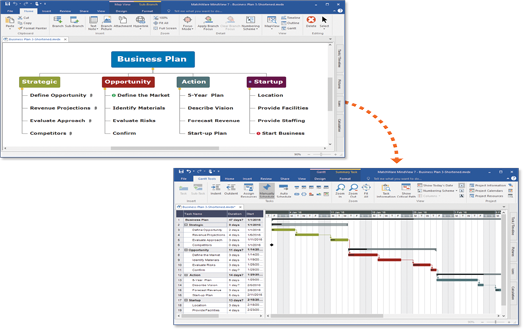
In the planning stage, all tools make it easy to add information into their respective interfaces. Smartsheet is a great option because it is an online tool that can be accessed anywhere on any device.
MS Project and MindView are also very suitable options because they both allow for constraints, dependencies, task types, etc. MindManager and Smartsheet fall short in this area as they are missing constraint types. It was easy to work in the Gantt chart in all tools except for MindManager, whose Gantt chart seemed to be underdeveloped.
MS Project includes resource levelling that makes allocation of tasks to resources and overview of any overallocation of resources much easier.
To make a detailed project plan you need to be able to define a project calendar with standard working hours and holidays. All software applications reviewed let the user define default working hours. However, in most cases it is also necessary to be able to define individual calendars for each resource. Both MS Project and MindView provide such features.
Further, allowing project managers to define effort driven tasks is essential for precise planning. MS Project, MindView and MindManager come with such options.
All four tools allow for task costs, but only MS Project and MindView let you enter an hourly rate for resources and apply material costs, in order to provide a total cost for the project. This is important for reviewing project budgets.
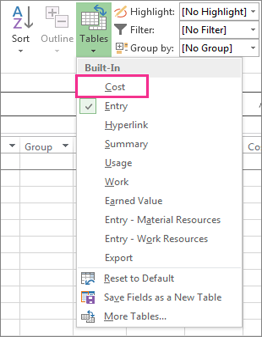
MindView and MS Project support baselining, which is important for tracking progress of planned versus actual. MS Project allows up to 10 baselines while MindView resource management has an unlimited amount. MS Project has good reports that shows deviations between the baselines. MS Project is the only software tool that allows for resource tracking. Unfortunately, neither MindManager nor Smartsheet allow baselines.
MS Project provides an abundant amount of reports regarding costs, tasks, resources, etc. MS Project has the ability to create custom reports where you can “drill down” to specific detail.
MindView has reporting capabilities too, although not as many as MS Project. However, they seem more visually appealing and intuitive.
Smartsheet and MindManager come up short in the reporting area. They all have the ability to export to Excel which allows the user to create reports within Excel.
It can be difficult to share information with colleagues if they do not have these programs installed which is why the exports and imports are crucial. MindView and MindManager offer the most exporting options and both tools can export to the entire MS Office suite including MS Project.
Project XML is becoming the standard interchangeable format used between project management tools. MindView and Smartsheet both export to Project XML. Users can therefore export to an interchangeable format allowing them to export to MS Project without it being installed.
If you are looking for an enterprise project management system, where for instance it is possible to handle project portfolios, advanced resource management and collaboration, then Primavera P6 or MS Project Professional with Project Server are two good options. In terms of collaboration, P6 allows for multi-user editing where MS Project does not, as one user will lock the file. Some argue that P6 has better baselines, resource management, and a more robust scheduling than MS Project Professional but that MS Project is more user-friendly and easier to implement. You can read more about the differences here: https://www.fgould.com/americas/articles/ms-project-vs-oracle-primavera-understanding-th/
MS Project offers a good way to schedule and track projects and seems to be a good all-round solution for intermediate and expert levels. However, MS Project has a steeper learning curve than the other Gantt chart software options. For example, MindView can be used by the novice to expert user and it offers comprehensive features in terms of scheduling. We also like its ability to create work breakdown structures and project timelines. The Smartsheet Gantt chart was nice and easy to use, as was the MindView Gantt chart. MindManager, Smartsheet and MindView lack the advanced features for project tracking that MS Project offers, but they can be an easier option for creating Gantt charts. The Smartsheet multi-user editing function was a nice feature for collaboration. For advanced users, combining MS Project and MindView could be a great way to enhance productivity by developing a WBS in MindView and exporting it to MS Project. Its advanced features made MS Project the overall winner, but MindView easily deserves editor’s choice.